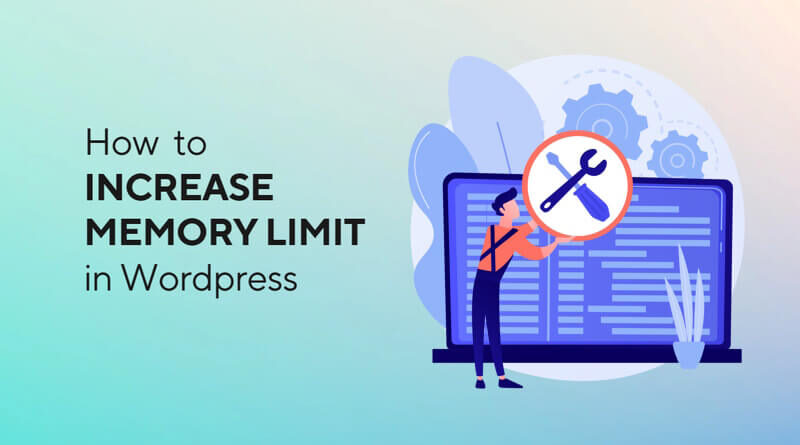How to increase WordPress Memory Limit?
Table of Contents
What is wordpress memory limit?
The WordPress memory limit is the maximum amount of memory that a single script on a WordPress website is allowed to consume. The memory limit is set by the server and is usually set to a default value of 32MB.
The memory limit is important because if a WordPress script exceeds the memory limit, it can cause a fatal error, such as the “white screen of death.” Increasing the memory limit can help prevent this error and ensure that your WordPress site runs smoothly.
It’s important to note that increasing the memory limit may consume more resources from your server, so finding a balance between performance and resource consumption is important.
What causes php memory limit exceeded error?
The “PHP memory limit exceeded” error occurs when a PHP script on a WordPress website attempts to consume more memory than the amount allowed by the server’s memory limit. There are several reasons why this error can occur:
- Insufficient memory limit: The default memory limit for WordPress is 32MB, which may not be enough for some plugins or themes that require more memory to run. Increasing the memory limit can help resolve this issue.
- Poorly coded plugins or themes: Some plugins or themes may not be optimized, leading to excessive memory usage and the “PHP memory limit exceeded” error.
- Large images or files: Uploading large images or files to your site can consume a lot of memory, leading to the error. Resizing images or using a plugin to optimize images can help reduce memory usage.
- High traffic: A sudden spike in traffic to your website can cause the memory limit to be exceeded, especially if you have a lot of plugins installed.
- Other server issues: In some cases, the “PHP memory limit exceeded” error can be caused by other server issues, such as insufficient resources or conflicting plugins.
It’s important to resolve the “PHP memory limit exceeded” error as soon as possible, as it can prevent your website from functioning properly. Increasing the memory limit, optimizing plugins and themes, and other measures can help resolve this issue and prevent it from happening in the future.
How to increase php memory limit?
There are several ways to increase the PHP memory limit for a WordPress website:
- Editing the
php.inifile: Thephp.inifile controls various PHP settings, including the memory limit. You can access this file through an FTP client or the file manager in your hosting control panel. Look for the following line:
memory_limit = 32MReplace “32M” with the desired memory limit, save the file, and upload it back to the server.
- Editing the
.htaccessfile: If you don’t have access to thephp.inifile, you can also increase the PHP memory limit by adding the following code to the.htaccessfile:
memory_limit 64MReplace “64M” with the desired memory limit.
- Adding code to the
wp-config.phpfile: You can also increase the PHP memory limit by adding the following code to thewp-config.phpfile:
define('WP_MEMORY_LIMIT', '64M');Replace “64M” with the desired memory limit.
It’s important to keep in mind that increasing the PHP memory limit may consume more resources from your server, so it’s important to find a balance between performance and resource consumption. Additionally, some hosting providers have limits that can only be changed by the hosting company, so if you’re unable to increase the memory limit, you may need to contact your hosting provider for assistance.